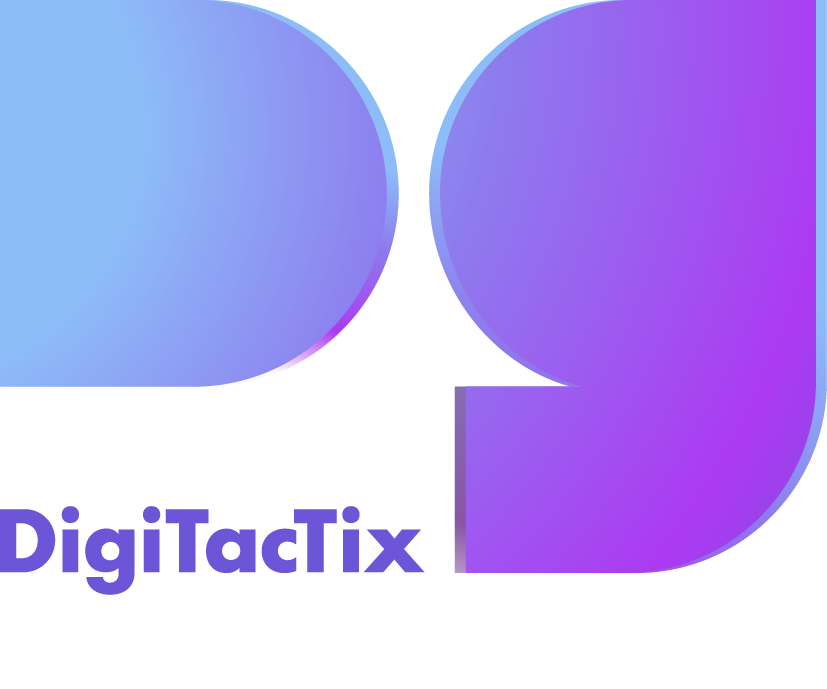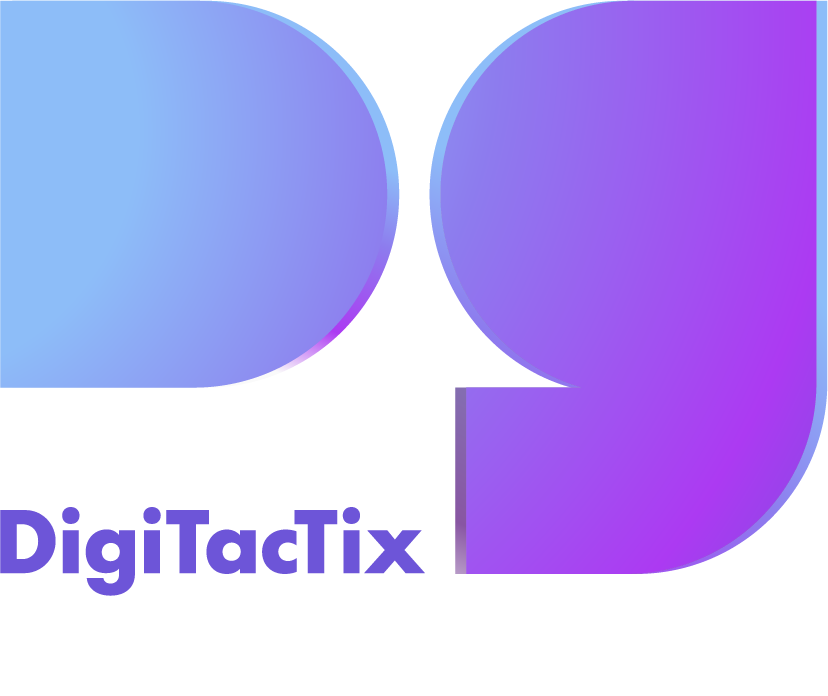9 Powerful Ways to Get Your Website Indexed by Google

Are you thinking of implementing digital marketing services to your business?
Then you must be preparing for having a website?
But do you know that having a website is not just enough for promoting your business on the internet?
You have to get it indexed by Google to let people know of your digital presence.
Now you must be wondering what is website indexation and how to get it done for your website!
Believe us, you’re not alone!
There are a lot of people who, like you, have never known that website indexation is a must for having traffic from a web search.
And for all of them, we’re here to guide!
What is Website Indexation?
Website indexation is the process of adding your website’s content to the index of the search engine. The search engine executes this process by crawling the web pages for keywords, metadata and such relevant signs.
To the search engines, these signs are the indication for ranking your website on the SERP. So to enable indexation, your website should have a navigable and findable content strategy that the search engine crawlers can clearly understand.
According to the top SEO agency in Mumbai, Google isn’t very rigid about indexing any website till it meets all the criteria. And in around a few days to few weeks Google finishes the crawling and indexing of a website.
How to Get Your Website Indexed by Google?
So you’ve already known what website indexing is. Now let us elaborate on the process of indexing.
If you’ve published a new blog and want to index it in Google then follow the below steps:
- Open Google Search Console
- Go to URL inspection tool
- Insert the URL you want Google to index into the search bar
- Wait for Google to see the URL
- Click on the button named “Request Indexing”
So this way you are effectively giving the indication to Google that it has to check what you have recently added to your website.
Now suppose there are some problems with your existing web pages that are preventing Google to index the content. How would you eliminate the issue?
Haven’t thought about it ever, right?
Don’t worry!
The leading digital marketing company in India has shared a quick checklist for you to detect and fix the problem with ease.
Have a look!
- Remove the Crawl Blocks in Your Website’s robots.txt File
If you find that Google isn’t indexing your entire website, look for some crawl block in your robots.txt file of your website.
So to find the issue go to www.yourdomain.com/robots.txt and search for either of the following codes:
1 User-agent: Googlebot
2 Disallow: /
1 User-agent: *
2 Disallow: /
Now if you find these codes remove them immediately to enable indexing.
- Remove the Rogue “noindex” Tags
If you indicate Google not to index any particular web page in your website, it won’t do that. It’s a great way to keep some web pages private, if you want.
However, if you want to enable indexing, check for
- Meta robots tag:
1 <meta name=”robots” content=”noindex”>
1 <meta name=”googlebot” content=”noindex”>
If you find these tags remove them to allow indexing. However, you can do the opposite if you want Google not to index the web page.
- X-Robots-Tag
Also, Google considers the X-Robots-tag HTTP response headers while indexing a website.
Using PHP or a server-side scripting language you can apply this or in your .htaccess file or also by modifying your server configuration.
However, in Google Search Console, the URL inspection tool can indicate whether any of your web pages has blocked Google from crawling due to its header. So if you find any such code that might create obstacles for indexing, remove them instantly.
- Remove the Rogue Canonical Tags
According to the top providers of SEO services in Mumbai, a canonical tag sends the signal to Google that you want to index the web page. But a rogue canonical tag does just the opposite.
So you can use Google’s URL inspection tool to check the issues with rough canonical tags and remove the same for proper operations.
- Remove the Low-quality Pages
Also, look for the low quality pages that your website might have and remove them to ensure a positive effect on the crawl budget.
- Include the Page in Your Sitemap
A sitemap contains all the important pages of your website. So as Google checks the sitemap it knows which pages are important and which aren’t.
You can use Google’s inspection tool in Search Console to know if you’ve included any page in the sitemap or not. If you see the message: “URL is not on Google” error or “Sitemap: N/A” then it’s indicated that your webpage isn’t there in the sitemap.
So remove the error and include all important pages in the sitemap for Google to index them easily.
- Check that the Page is Not Orphaned
Now, the top digital marketing company in India has shared another technique. If you’re not sure whether all the pages of your website are in the sitemap or nor, you can do the following.
- Download a list of all the pages on your website.
- Crawl the website using some online tools
- Now cross-reference the two lists of URLs.
So orphan page is the one the URL of which you haven’t found while crawling. Now if you find any such orphan pages on your website try to fix them instantly.
Delete them if the page is unimportant or incorporate them into the internal link structure of your website.
- Fix Nofollow Internal Links
The links with a “nofollow” tag are the nofollow internal links that prevent Google from crawling. So to enable smooth indexing make sure all the internal links to the indexable pages are followed. Or else you can delete the page or tag it as noindex.
- Build High Quality Backlinks
Building quality, relevant and authoritative backlinks to your website’s pages will enhance its chances of getting indexed by Google faster than other not-so-important pages. It will also indicate that your page is regarded as valuable one by other authority pages on the internet.
- Make Sure the Web Page is Helpful and Exclusive
According to the best SEO agency in Mumbai, each of your website’s pages should be unique and contain organic contents. Google hates to index low-quality pages as it provides no value to the viewers. So the information on your website should be exclusive, appealing and helpful to the viewers. This way it will help the Google crawler index the website faster.
Wrap Up
However, indexing your website in Google does not necessarily mean that it will help your website’s ranking or traffic. That’s SEO, the most vital technique for ranking and traffic.
Simply put, website indexation means that Google is aware of your website’s existence on the internet. So try to fix all the technical issues and provide quality and valuable content on your website to enable the smooth execution of the indexation process.
If you have any queries regarding website indexation or other digital marketing services, Get in Touch with us and see how we drive profits to your door!